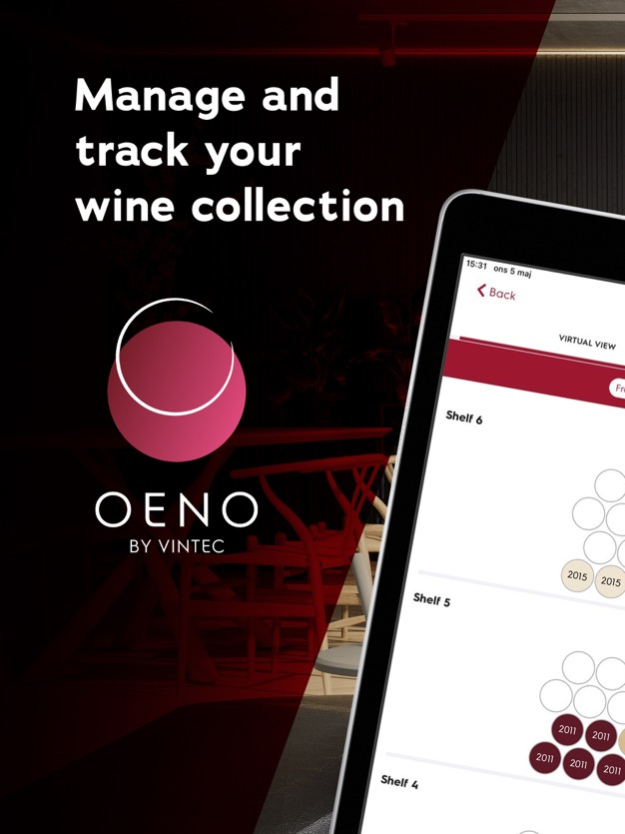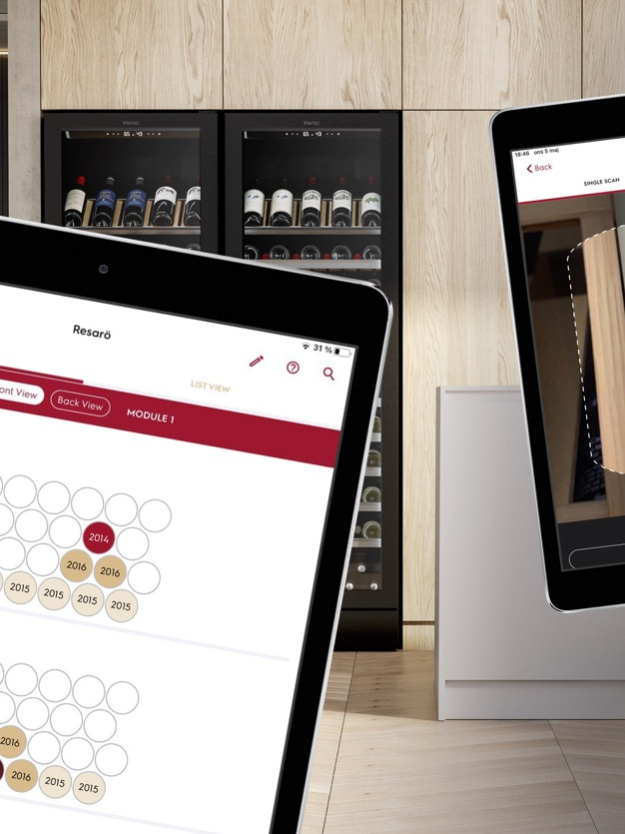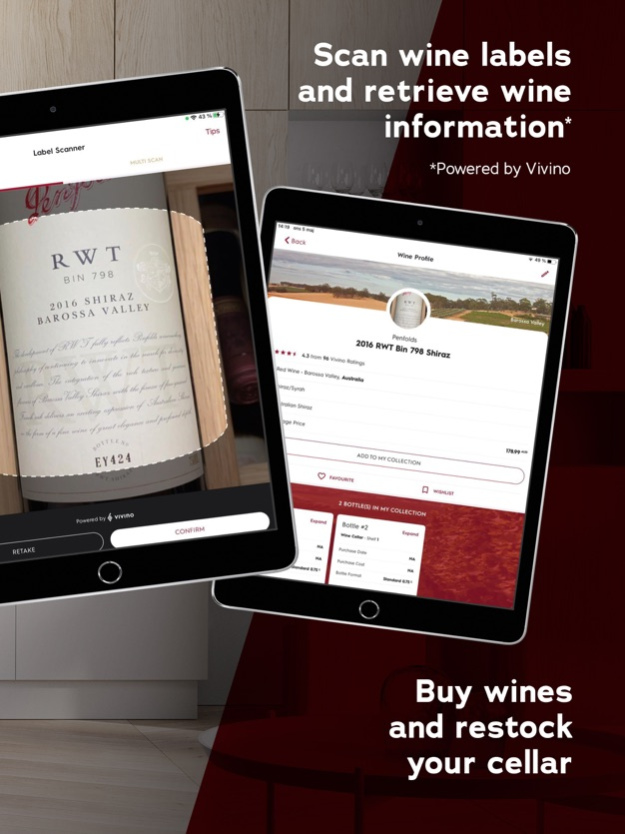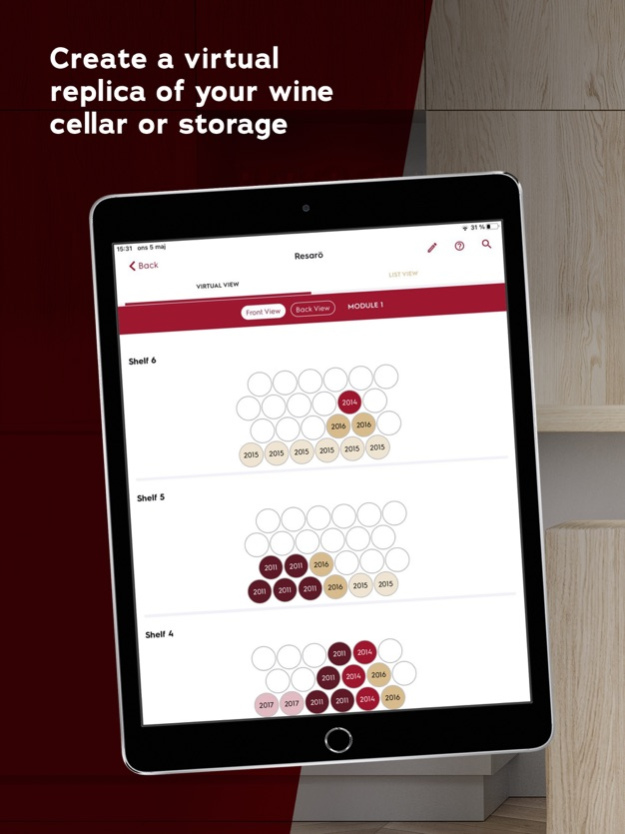OENO by Vintec 1.39.1
Continue to app
Free Version
Publisher Description
OENO By Vintec is your virtual cellar management app and personal sommelier, powered by Vivino.
With OENO, wine lovers can effortlessly keep track of which wines they have, where they are located in their cellar(s) and know how to enjoy them at their best – with expert recommendations on when to open bottles, serving temperatures, decanting and glassware.
Whether you have a wine cabinet, a cellar, or even just a rack or a place where you keep your wines, OENO allows you to create a replica of your storage space so you can enjoy your wines at their best!
HOW IT WORKS
1. CREATE a virtual replica of your wine cellar(s)
2. SCAN labels and see detailed information about wines
3. MANAGE your collection and keep track of your bottles
4. PAIR wine & food. Get recommendations of wines from cellar to match your meals
5. BUY wines and restock your collection directly from the OENO app (Powered by Vivino Market).
WHY ‘OENO’?
The app is named OENO ('eno') after the Goddess of Wine. According to Greek mythology, Oeno was the great-granddaughter of Dionysus, God of the Grape Harvest and Winemaking, who gave her the power to transform water into wine.
‘Oeno’ (UK) is commonly used as a prefix for words semantically connected to wine such as in oenology, the study of wine – or oenophile, a wine lover.
Jan 26, 2024
Version 1.39.1
Bug fixes.
About OENO by Vintec
OENO by Vintec is a free app for iOS published in the Health & Nutrition list of apps, part of Home & Hobby.
The company that develops OENO by Vintec is Electrolux. The latest version released by its developer is 1.39.1.
To install OENO by Vintec on your iOS device, just click the green Continue To App button above to start the installation process. The app is listed on our website since 2024-01-26 and was downloaded 2 times. We have already checked if the download link is safe, however for your own protection we recommend that you scan the downloaded app with your antivirus. Your antivirus may detect the OENO by Vintec as malware if the download link is broken.
How to install OENO by Vintec on your iOS device:
- Click on the Continue To App button on our website. This will redirect you to the App Store.
- Once the OENO by Vintec is shown in the iTunes listing of your iOS device, you can start its download and installation. Tap on the GET button to the right of the app to start downloading it.
- If you are not logged-in the iOS appstore app, you'll be prompted for your your Apple ID and/or password.
- After OENO by Vintec is downloaded, you'll see an INSTALL button to the right. Tap on it to start the actual installation of the iOS app.
- Once installation is finished you can tap on the OPEN button to start it. Its icon will also be added to your device home screen.